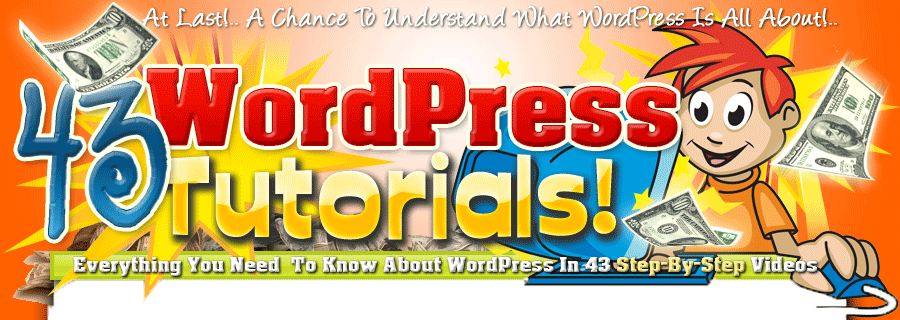
Below To Start Earning Easy Affiliate Commissions!
How Do I Start?
Getting started couldn't be easier!
All you need is to have your JV Zoo link or your Clickbank link ready and use the tools below to spread the word about our amazing offer!
We've provided you with emails broadcast and thank you ad banners!...
Scroll down to see what's available. If you have a special request please contact us with details!

You can sign up for a JV Zoo account, it's FREE - Click Here.
Already have a JV Zoo account, Click Here to request your affiliate link.
When requesting your link let me know if you want to get paid via PayPal or via JV Zoo Pay.
JV Zoo Pay can pay you to your bank account or your Payoneer account. Of course, you can also retrieve your money via PayPal. But the main goal of JV ZOO Pay is to avoid PayPal altogether.
If you do NOT mention how you want to get paid you will be approved via JV ZOO Pay.
I can also pay you instantly via PayPal, to get paid instantly you need to have over 25 sales on the JV Zoo Network.
You only need to request approval from the link above to be credited for all sales in the funnel!
The Funnel:
Frontend: $7.00 (75% Commission)
Upsell: $9.97 (75% Commission)

You can sign up for a Clickbank account, it's FREE - Click Here.
Already have a Clickbank account.
Here your affiliate link:
http://xxxxx.ced28.hop.clickbank.net/?cbpage=43wp
Make sure you replace the XXXXX with your OWN Clickbank ID
http://xxxxx.ced28.hop.clickbank.net/?cbpage=43wp
The Funnel:
Frontend: $7.00 (75% Commission)
Upsell: $9.97 (75% Commission)
Make sure you change the link in the promotion tools below with your Clickbank affiliate link.
***The promo tools are formatted for JV Zoo
If you have a subscriber list in the internet marketing niche, use the email below to send out a broadcast. We recommend that you also add the follow-up Emails into your auto-responder to ensure you get as many clicks as possible! Please note that these Emails have been formatted to work with Aweber.
Make sure you replace the XXXXX with your OWN JV Zoo ID (https://jvz8.com/c/xxxxx/174983) or if you're prefer to use Clickbank make sure to use your Clickbank link: http://xxxxx.ced28.hop.clickbank.net/?cbpage=43wp
Hi {!firstname_fix},
If you haven't heard of blogs by now that's either
because a) you're completely new online or b) the
thought of blogs frightens you.
It's nothing to be ashamed of - I know this because
I couldn't even understand what a blog was for let
alone how to use them!
That was until I watched Cedric's 43 WordPress
video tutorials!
In a rush?...
=> https://jvz8.com/c/xxxxx/174983
If you don't know how to upload a blog using
your cPanel, you'll want to see this.
If you don't know how to navigate your way
around the dashboard or what each function
does, you'll want to see this.
If you don't know how to modify themes,
templates and CSS to get the blog looking
exactly how you want, then you'll definitely
want to see this.
And if you've been told by some guru to
'create a blog' and you've been left out
in the cold as to how to go about creating
one, then you'll definitely want to see
this!
All in all, there are 43 info-packed videos
that will take you from A-Z in the blogging
world!
Here's a full run-down of what's inside...
Video #1 - How To Organize & Backup Your Blog
Video #2 - Optimizing Your Blog For Keywords
Video #3 - Buying A Keyword-Optimized Domain Name
Video #4 - Choosing A Web Hosting Service For Your Blog
Video #5 - How To Change Domain Name Servers
Video #6 - Using FTP
Video #7 - Controlling The Control Panel!
Video #8 - Creating Sub-Domains
Video #9 - Installing WordPress
Video #10 - Creating A Database
Video #11 - Uploading Your Blog
Video #12 - Upgrading Your Blog
Video #13 - WordPress Plugins
Video #14 - Protecting Your Blog With .htaccess!
Video #15 - Protecting Your Login Page
Video #16 - Plugins With RSS Updates
Video #17 - Backing Up Your Blog
Video #18 - Protecting The wp-config.php File
Video #19 - Using RoboForm
Video #20 - Limiting Access To Your Blog!
Video #21 - Cleaning Up Your Dashboard!
Video #22 - Installing WordPress Themes
Video #23 - Installing WordPress Plugins
Video #24 - Installing Multiple Plugins!
Video #25 - How To Configure Askimet To Reduce Spam!
Video #26 - How To Configure 'All In One SEO' For Top Rankings!
Video #27 - Improving Your SEO With A Free Plugin!
Video #28 - Installing A Contact Form!
Video #29 - Setting Up Google Analytics
Video #30 - How To Auto-Post Content!
Video #31 - Creating And Customizing Blog Posts
Video #32 - Creating New Static Blog Pages
Video #33 - How To Administrate Your Blog
Video #34 - Understanding And Installing Widgets
Video #35 - Backing Up Blog With Free Software
Video #36 - Creating A Sales Page On Your Blog
Video #37 - Creating Mini-Sites With WordPress
Video #38 - How To Create A Static Front Page
Video #39 - How To Create Drop-Down Menus
Video #40 - How To Add Streaming Videos To Your Blog!
Video #41 - How To Customize Your Video Player - Part 1
Video #42 - How To Customize Your Video Player - Part 2
Video #43 - How To Customize Your Audio Player
Phew!... What a list!
All those little kinks that the gurus assume
you already know can *FINALLY* be taught all
in one place!
Check it out here:
=> https://jvz8.com/c/xxxxx/174983
Best Regards,
Your Name
P.S. You'll have to hurry because I don't
know how much longer these videos will be
available at their introductory price!
P.P.S. I can assure you, once you've gone
through all these videos, you'll never have
to ask anyone about setting up and modifying
your blog ever again!
=> https://jvz8.com/c/xxxxx/174983
Hi {!firstname_fix},
If you read my previous Email you'll be aware
of how having the ability to create and modify
blogs can make a world of difference to your
online success!
I mean just having the ability to modify your
CSS template to make it display what you want
exactly how you want it can put you on a great
starting track.
But did you know that it takes more than just
uploading and installing a blog to get the
most out of them?
And did you know that Google simply LOVES
blogs because of their In-built SEO structure?
The sad part is, only a small percentage of
online marketers will ever know how to fully
utilize their blog.
And they would rather it remain a secret
because they've already got the upper hand.
But fortunately, there is a huge video course
available for public access that will finally
rid you of your blogging gremlins.
Inside you'll get access to 43 info-packed
no-fluff videos which will teach you every
things, you've needed to know but where too
afraid to ask.
Check it out here:
=> https://jvz8.com/c/xxxxx/174983
Best Regards,
Your Name
P.S. This will be the last time you'll hear
from me regarding this course, but I really
feel it's important for you to know because
it's helped me take control of my business
and given me direction which is why I'm
telling you today!
=> https://jvz8.com/c/xxxxx/174983
43 Videos Reveal All!
=> https://jvz8.com/c/xxxxx/174983
43 Videos Reveal All!
=> https://jvz8.com/c/xxxxx/174983
43 Videos Reveal All!
=> https://jvz8.com/c/xxxxx/174983
Copy and paste these banners into your blog, website, landing pages and Email newsletters. Place them next to an article related to making money on the internet for maximum effect!



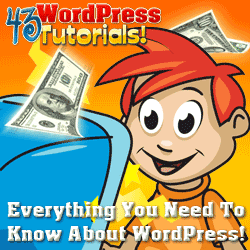
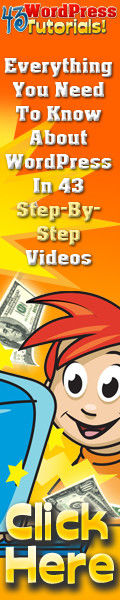

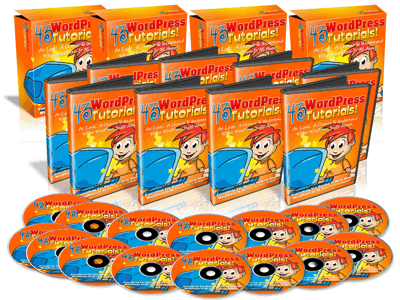

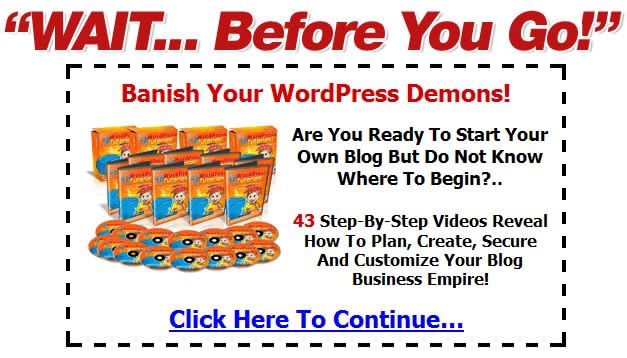

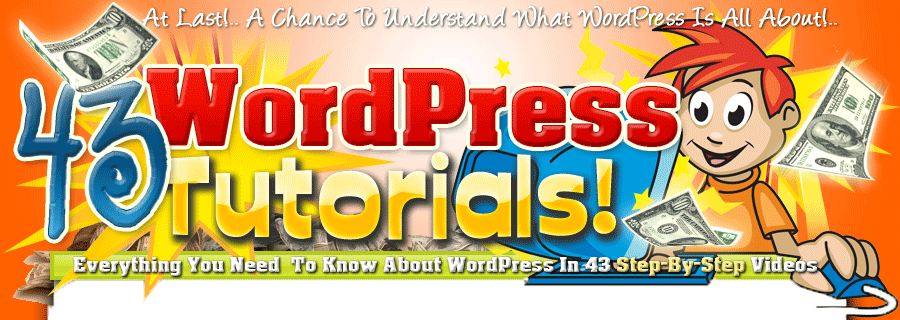
Cookie Policy | Disclaimer | Privacy | Terms | Support