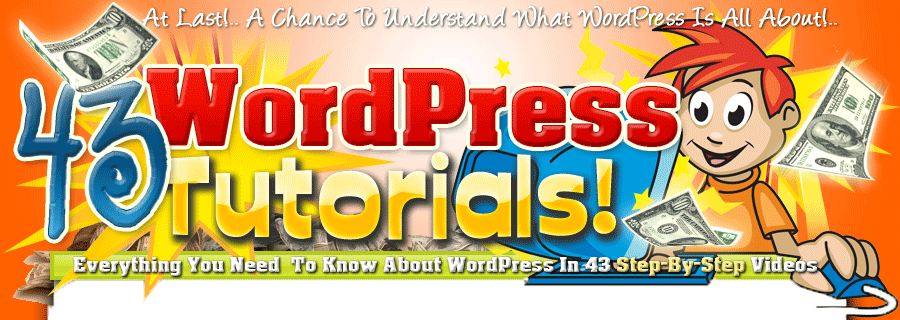
Are You Ready To Start Your Own Blog But Do Not Know Where To Begin?...
43 Step-By-Step Videos Reveal How To Plan, Create, Secure And Customize Your Blog Business Empire in 2024!
Watch Over My Shoulder As I Show You The Way To Blogging Riches,
Even If You're An Absolute Newbie!
Even If You're An Absolute Newbie!
From The Desk Of Cedric Aubry
Dear Friend,
Normal, everyday-average people are making money by blogging, and this takes place every day. Want to be one of them?If you are brand new to blogging or even just a little familiar with blogs, then you know how difficult it can be to make even a little money with your blog. But first, let me answer this question for you...
So Why Are Blogs So Popular?
Well first off, blogs are a great way to get your message out to the world and develop a loyal following. It’s really not that difficult either. With just a few useful and informative posts you can quickly catch a large group of people’s attention, and from there, your following will increase exponentially.
Once you start generating traffic the possibilities for your blog are endless!
If you’re new to blogging, or the internet in general, then you might be a little worried about the setup and programming side of things. You’ll be happy to hear that blogging with Wordpress couldn’t get any easier.
Wordpress is constantly being developed to make blogging quick, easy, and user-friendly. If you know how to turn on the computer and open up the web browser then there’s no reason why you can’t learn to navigate the Wordpress interface.
And unlike HTML, there’s absolutely NO coding necessary to set up a Wordpress blog. You have the option of tinkering with the code, and as you become more experienced you might do this, but for the most part knowledge of code is unnecessary.
Once you’ve set up your blog creating a new post is literally as easy as typing in what you want to say and then clicking the submit button. Even adding things like audio, video, and pictures can be done in a matter of minutes without any need for extensive computer knowledge, or FTP.
Once you start generating traffic the possibilities for your blog are endless!
* You can use it to deliver content for your membership.The possibilities are endless!
* You can use it to collect charitable donations for a cause.
* You can use it as a platform to sell your services.
* You can use it as a platform for your mini-site whilst having all the love that Google has for blogs.
* You can use it simply as a lead generator to build your lists.
* You can use it to submit articles to and monetize with AdSense ads
* You can use it as a single page landing page and monetize with CPA offers
* You can use it as a single page landing page and monetize with ClickBank offers
* You can use it as a platform to host your online shop!
If you’re new to blogging, or the internet in general, then you might be a little worried about the setup and programming side of things. You’ll be happy to hear that blogging with Wordpress couldn’t get any easier.
Wordpress is constantly being developed to make blogging quick, easy, and user-friendly. If you know how to turn on the computer and open up the web browser then there’s no reason why you can’t learn to navigate the Wordpress interface.
And unlike HTML, there’s absolutely NO coding necessary to set up a Wordpress blog. You have the option of tinkering with the code, and as you become more experienced you might do this, but for the most part knowledge of code is unnecessary.
Once you’ve set up your blog creating a new post is literally as easy as typing in what you want to say and then clicking the submit button. Even adding things like audio, video, and pictures can be done in a matter of minutes without any need for extensive computer knowledge, or FTP.
What Our Members Are Saying...

"The BEST Business Investment That I Have Made This Year"
Thank you, Cedric, for creating this amazing WordPress tutorial! Let me just tell you, it has saved me time, money, and hassle to have a clear, structured method at building up my website!
It really has been the best business investment that I have made this year (all for under the cost of today’s lunch!). Listen, I had only been blogging a few days when I realized I was way over my head and needed some help figuring things out. I figured that I could really use some assistance in understanding the “ins-and-outs” of WordPress. I was totally lost. From changing the look and feel of my site to adding special features, I was completely and totally in the dark. I decided that the very small investment (seriously $7 bucks?) it would be worth my time. And it was!
Thank you for creating such understandable, easy-to-follow tutorial that I can quickly refer back to!
It really has been the best business investment that I have made this year (all for under the cost of today’s lunch!). Listen, I had only been blogging a few days when I realized I was way over my head and needed some help figuring things out. I figured that I could really use some assistance in understanding the “ins-and-outs” of WordPress. I was totally lost. From changing the look and feel of my site to adding special features, I was completely and totally in the dark. I decided that the very small investment (seriously $7 bucks?) it would be worth my time. And it was!
Thank you for creating such understandable, easy-to-follow tutorial that I can quickly refer back to!
Norman Gray

"Quite Frankly, I Was Ready To Throw In The Towel..."
Twice before have I tried to install a WordPress blog and twice before have I failed. Quite frankly, I was ready to throw in the towel and to put my hopes of creating and expanding a real blog on ice. Now, thanks to the easy to understand and easier to implement instructions from the videos, I have finally succeeded in getting my WordPress blog up and running.
These videos are amazing, especially for newbies (like me) to the blogging world. I learned essential information from basics of installing WordPress to installing plugins and widgets to securing my website and much more in just a few short hours.
I just wanted to thank you for the videos and let you know that I really appreciate the format in which they were created.
Awesome job, keep up the great work!
These videos are amazing, especially for newbies (like me) to the blogging world. I learned essential information from basics of installing WordPress to installing plugins and widgets to securing my website and much more in just a few short hours.
I just wanted to thank you for the videos and let you know that I really appreciate the format in which they were created.
Awesome job, keep up the great work!

Ryan E.
Are You Still Trying To Figure
Everything Out By Yourself?...
Everything Out By Yourself?...
If so, then by the time you have read the manuals and watched the free WordPress videos with the hope to figure out exactly how to set-up and manage a profitable blog, others - possibly your competitors, have made hundreds of dollars and have moved way ahead of you in learning the newest tips & tricks.
You'll end up playing a cruel game of catch-up with these fast-moving entrepreneurs. The more money they generate, the more they can put toward improving their own skills, and the further behind you get.
You need to take the bull by the horns and even up the playing field... RIGHT NOW!
If you insist on learning WordPress and blogging the hard way - by searching for free videos, eBooks, and tips - you will continue down the same path you are on now. How is that working out for you anyway?
There's a better solution though...
You'll end up playing a cruel game of catch-up with these fast-moving entrepreneurs. The more money they generate, the more they can put toward improving their own skills, and the further behind you get.
You need to take the bull by the horns and even up the playing field... RIGHT NOW!
If you insist on learning WordPress and blogging the hard way - by searching for free videos, eBooks, and tips - you will continue down the same path you are on now. How is that working out for you anyway?
There's a better solution though...
You Can Jump Onto The Fast Lane
And Begin Creating Your Blogging
Empire Not Tomorrow...
But TODAY!
And Begin Creating Your Blogging
Empire Not Tomorrow...
But TODAY!
Obviously you are wanting to increase your knowledge of blogging - whether you are just starting out or simply wanting to take your current blogging experience to the next level.
In either case, I have EXACTLY what you're looking for.
I have been using WordPress for several years. Like a lot of things, there are basic fundamentals and there are areas in which shortcuts can be applied.
I have created 43 easy to follow (and some say entertaining) video tutorials. These WordPress video tutorials will show you step-by-step all the basics as well as the shortcuts. These WordPress videos are exactly what you are looking for in order to catch up AND PASS YOUR BLOGGING COMPETITION.
In either case, I have EXACTLY what you're looking for.
I have been using WordPress for several years. Like a lot of things, there are basic fundamentals and there are areas in which shortcuts can be applied.
I have created 43 easy to follow (and some say entertaining) video tutorials. These WordPress video tutorials will show you step-by-step all the basics as well as the shortcuts. These WordPress videos are exactly what you are looking for in order to catch up AND PASS YOUR BLOGGING COMPETITION.
It'll Now Be Your Competition Who
Will Be Playing Catch-Up!
Will Be Playing Catch-Up!
All these WordPress video tutorials were created with the absolute beginner in mind, so you'll never feel like you're listening to a bunch of geek speak.
Let Me Introduce To You The 43 WordPress Video Tutorials...
Video #1 - How To Organize & Backup Your Blog

In video one, you’re going to learn some very useful tips for organizing and backing up your blog files.
You never know what might happen, perhaps there’s a malfunction with your server’s mainframe computers and they lose all your information.
If you’ve taken the time to backup your files on a separate hard disk in an organized manner then it will be a cinch to get your blog back up and running. Also, having your blog information organized in a logical and accessible manner will allow you to update it hassle-free.
Finally, you’ll learn some great habits to get into in respect to your domain name information.
You never know what might happen, perhaps there’s a malfunction with your server’s mainframe computers and they lose all your information.
If you’ve taken the time to backup your files on a separate hard disk in an organized manner then it will be a cinch to get your blog back up and running. Also, having your blog information organized in a logical and accessible manner will allow you to update it hassle-free.
Finally, you’ll learn some great habits to get into in respect to your domain name information.
Video #2 - Optimizing Your Blog For Keywords

Video two goes over the basics of internet keywords.
You’ll learn what exactly a keyword is, what a niche is, and whether your particular niche is worth tapping. With this information, you’ll be able to “read the minds” of prospective buyers through keyword marketing.
In addition, you’ll learn to utilize two free keyword research tools that will give you an array of statistics on potential keywords. Once you start generating keywords it will be useful to know how to manage your keyword lists, which is also covered in the video.
You’ll learn what exactly a keyword is, what a niche is, and whether your particular niche is worth tapping. With this information, you’ll be able to “read the minds” of prospective buyers through keyword marketing.
In addition, you’ll learn to utilize two free keyword research tools that will give you an array of statistics on potential keywords. Once you start generating keywords it will be useful to know how to manage your keyword lists, which is also covered in the video.
Video #3 - Buying A Keyword-Optimized Domain Name

In video three you’ll learn how to choose a domain name keeping keywords in mind.
We’ll go step by step through the process of checking if your proposed name is available, as well as show you some tools that generate domain names for you by typing in desired keywords.
Finally, we’ll give you some tips on choosing a domain registrar.
We’ll go step by step through the process of checking if your proposed name is available, as well as show you some tools that generate domain names for you by typing in desired keywords.
Finally, we’ll give you some tips on choosing a domain registrar.
Video #4 - Choosing A Web Hosting Service For Your Blog

In video four we’ll give you some useful tips on choosing a web hosting service as well as show you some great places to go to do your own research on web hosting companies.
We’ll then go over some of the plans many hosting companies offer.
Finally, we’ll give you some helpful tips for what to do with your hosting information once you sign up with a company.
We’ll then go over some of the plans many hosting companies offer.
Finally, we’ll give you some helpful tips for what to do with your hosting information once you sign up with a company.
Video #5 - How To Change Domain Name Servers

Video five will show you step by step how to change your domain name servers from the registrar’s site to your hosting account.
We’ll then show you how to check and make sure you’ve set up everything properly.
Not doing this can have people going to your website with a default 'parked server' message on your site instead of them seeing what you have to offer!
We’ll then show you how to check and make sure you’ve set up everything properly.
Not doing this can have people going to your website with a default 'parked server' message on your site instead of them seeing what you have to offer!
Video #6 - Using FTP To Log Onto Your Site

Video six will give you a thorough explanation on how to find and download an FTP client.
Once you’ve decided on an FTP client we’ll then show you how to log onto your site through the FTP.
Finally, we’ll show you where to look if you want to find out more about the capabilities of an FTP client.
Once you’ve decided on an FTP client we’ll then show you how to log onto your site through the FTP.
Finally, we’ll show you where to look if you want to find out more about the capabilities of an FTP client.
Video #7 - Controlling The Control Panel!

In video seven we’ll discuss the ins and outs of the control panel including how to change the theme and where to go for help.
In addition, we’ll give a brief explanation of Fantastico and its many functions.
In addition, we’ll give a brief explanation of Fantastico and its many functions.
Video #8 - Creating Sub-Domains

Video eight will explain what a subdomain is and how to create them.
By the end of the video, you’ll also know why they’re important for improving your ranking on search engines like Google and Yahoo.
By the end of the video, you’ll also know why they’re important for improving your ranking on search engines like Google and Yahoo.
Video #9 - Installing WordPress

In video nine we’ll go step by step through the process of installing WordPress on your blog automatically using Fantastico DeLuxe.
There are two ways of installing a blog, manually and with your cPanel. I'll show you the easy way that won't require you to use FTP!
There are two ways of installing a blog, manually and with your cPanel. I'll show you the easy way that won't require you to use FTP!
Video #10 - Creating A Database

Video nine will walk you step by step through the database creation, which is the first step in the manual installation process of WordPress.
We’ll also discuss why it’s important to know how to do this in case your blog ever goes belly up. In addition, we’ll show you where to find important information about your database once it’s been installed.
We’ll also discuss why it’s important to know how to do this in case your blog ever goes belly up. In addition, we’ll show you where to find important information about your database once it’s been installed.
Video #11 - Uploading Your Blog

With the database created in video ten, we’ll then finish up the manual install in video eleven using your FTP client.
We’ll show you how to correct small errors that might come up during setup as well as show you how to change your username and password once it’s been installed.
We’ll show you how to correct small errors that might come up during setup as well as show you how to change your username and password once it’s been installed.
Video #12 - Upgrading Your Blog

In video twelve we’ll show you how to upgrade your WordPress to the latest version either automatically or manually, though automatic installation is recommended.
Updating to the latest WordPress version is not as difficult as you may think, and can be done in literally seconds!
Updating to the latest WordPress version is not as difficult as you may think, and can be done in literally seconds!
Video #13 - WordPress Plugins

In video thirteen you’ll be given a brief introduction into how plugins can be utilized to check your blog for security holes.
WordPress plugins are add-ons that enable to use additional features that were not included during the basis install.
Watch this video and you'll learn that you can customize your blog suited best to it's purpose!
WordPress plugins are add-ons that enable to use additional features that were not included during the basis install.
Watch this video and you'll learn that you can customize your blog suited best to it's purpose!
Video #14 - Protecting Your Blog With .htaccess!

Video fourteen is devoted solely to explaining how to protect the internal directories of your blog using an .htaccess file.
By protecting your sub-folders and directories you can avoid people stealing your products or getting access to a membership without paying.
Watch this video to ensure this never happens!
By protecting your sub-folders and directories you can avoid people stealing your products or getting access to a membership without paying.
Watch this video to ensure this never happens!
Video #15 - Protecting Your Login Page

Video fifteen will show you how to protect your login page from bots and hackers from carrying out a brute force attack on your account utilizing the login-lockdown plugin.
Again, if you're planning to run a membership or sell a product online through your WordPress blog, you'll need to ensure that no one can access the sensitive information that controls all your site's features!
Again, if you're planning to run a membership or sell a product online through your WordPress blog, you'll need to ensure that no one can access the sensitive information that controls all your site's features!
Video #16 - Plugins With RSS Updates

In video sixteen you’ll learn why it’s important to continually upgrade your WordPress version and plugins to ensure you’re fully protected from security risks.
You’ll also learn how to subscribe to plugin authors’ RSS feeds which will allow you to be notified immediately when a new version becomes available.
You’ll also learn how to subscribe to plugin authors’ RSS feeds which will allow you to be notified immediately when a new version becomes available.
Video #17 - Backing Up Your Blog

Video seventeen will explain why doing regular backups can be a huge help if your WordPress security is breached.
We’ll also go briefly over the current programs that make the backup process quick and simple.
We’ll also go briefly over the current programs that make the backup process quick and simple.
Video #18- Protecting The wp-config.php File

If you’re utilizing an older version of WordPress then video eighteen will be very helpful as it shows you how to protect the wp-config.php file.
This isn’t a problem with newer versions as it’s already protected but you can still use the information in this video as an extra layer of security.
This isn’t a problem with newer versions as it’s already protected but you can still use the information in this video as an extra layer of security.
Video #19 - Protecting Your Blog With a Strong Password

In video nineteen we’ll show you how to strengthen your initial login screen that gives access to your dashboard.
We’ll go over a program called Roboform that enables you to generate and remember extremely complex passwords that are nearly impossible to crack using a brute force attack.
Also, we’ll show you how to add a new user and delete the “admin” user.
We’ll go over a program called Roboform that enables you to generate and remember extremely complex passwords that are nearly impossible to crack using a brute force attack.
Also, we’ll show you how to add a new user and delete the “admin” user.
Video #20 - Limiting Access To Your Blog!

In video twenty we’ll discuss how you can make your blog so that no one can register for it, or if you do allow them to register only give them limited access.
In addition, we’ll cover some free programs that allow you to make your blog membership only! Perfect if you're planning to create a monthly subscription and need a platform to store and secure the information!
In addition, we’ll cover some free programs that allow you to make your blog membership only! Perfect if you're planning to create a monthly subscription and need a platform to store and secure the information!
Video #21 - Cleaning Up Your Dashboard!

By the end of video twenty-one, you’ll have learned how to clean up the dashboard area and customize it to your specific needs.
We’ll also go in detail into how to navigate the various aspects of your dashboard so you'll become proficient at performing most frequently needed tasks.
We’ll also go in detail into how to navigate the various aspects of your dashboard so you'll become proficient at performing most frequently needed tasks.
Video #22 - Installing WordPress Themes

Video twenty-two will give a brief introduction into browsing themes, adding and activating them, and then a brief intro into manually editing them.
WordPress themes can dramatically change the look and feel of your site with just a few clicks! Watch this video to see how quickly you can customize your blog no matter what you intent to do with it!
WordPress themes can dramatically change the look and feel of your site with just a few clicks! Watch this video to see how quickly you can customize your blog no matter what you intent to do with it!
Video #23 - Installing WordPress Plugins

Video twenty-three gives a brief introduction into WordPress plugins, where to find them and how to install them.
We’ll also discuss the endless possibilities for plugins and how to go about editing them.
We’ll also discuss the endless possibilities for plugins and how to go about editing them.
Video #24 - Installing Multiple Plugins!

By the end of video twenty-four, you’ll know how to install multiple plugins at once using your FTP client.
In addition, we’ll show you what to do in the event that certain plugins aren’t compatible with each other.
In addition, we’ll show you what to do in the event that certain plugins aren’t compatible with each other.
Video #25 - How To Configure Askimet To Reduce Spam!

Video twenty-five explains how to configure the Akismet plugin to keep spamming to a minimum.
One of the great features about a blog is the having the ability to let others share their knowledge and opinions, whilst increasing the size of your site and page-rank and increasing your traffic!
However, the down-side is that there are many programs and spam comments being sent to blogs. Watch this video to prevent this from happening to you!
One of the great features about a blog is the having the ability to let others share their knowledge and opinions, whilst increasing the size of your site and page-rank and increasing your traffic!
However, the down-side is that there are many programs and spam comments being sent to blogs. Watch this video to prevent this from happening to you!
Video #26 - How To Configure 'All In One SEO' For Top Rankings!

Video twenty-six explains how to configure All in One SEO, which will help make your blog more SEO friendly and ultimately result in higher search engine rankings.
Not many people touch this setting when they first create a blog, but you'll already surpass them and get a head start with this video alone!
This one technique alone can have a dramatic effect on your searching engine traffic!
Not many people touch this setting when they first create a blog, but you'll already surpass them and get a head start with this video alone!
This one technique alone can have a dramatic effect on your searching engine traffic!
Video #27 - Improving Your SEO With A Free Plugin!

In video twenty-seven we’ll introduce you to a free program called Traffic Getting SEO Plug In, which is also very effective at improving the SEO of your blog.
Traffic is the life and blood of your online success and this freely available program will help you top the search engines so your hard work does not go to waste!
Traffic is the life and blood of your online success and this freely available program will help you top the search engines so your hard work does not go to waste!
Video #28 - Installing A Contact Form!

Video twenty-eight explains how to install and configure a plugin called Contact Form.
From there you’ll be taken step by step through the process of creating a contact me page.
Having your own contact form makes you look more professional and can reduce the number of spam emails because you're not revealing an email address!
From there you’ll be taken step by step through the process of creating a contact me page.
Having your own contact form makes you look more professional and can reduce the number of spam emails because you're not revealing an email address!
Video #29 - Setting Up Google Analytics

Video twenty-nine will show you how to setup Google Analytics on your blog as well as walk you through many of its features.
Whenever you create a new site and start promoting it, you'll want to know exactly where your traffic is coming from, how long your visitors are staying on your page and who's buying and who's leaving and why!
Watch this video and you'll have answers to all these important questions!
Whenever you create a new site and start promoting it, you'll want to know exactly where your traffic is coming from, how long your visitors are staying on your page and who's buying and who's leaving and why!
Watch this video and you'll have answers to all these important questions!
Video #30 - How To Auto-Post Content!

In video thirty we’ll discuss auto posting plugins; what they are, where to find them, how to install them, and what they’re good for.
We’ll also introduce the concept of traffic generation centers.
The great thing about blogs is their ability to add more content with little hassle. This video will show you how to let your blog grow naturally through the eyes of the search engines by drip-feeding content on a daily basis!
We’ll also introduce the concept of traffic generation centers.
The great thing about blogs is their ability to add more content with little hassle. This video will show you how to let your blog grow naturally through the eyes of the search engines by drip-feeding content on a daily basis!
Video #31 - Creating And Customizing Blog Posts

In this video, we’ll take you step by step through several different ways of creating and customizing a new blog post.
You’ll learn to navigate the “add new post” tab as well as its many functions. We’ll also give you some tips for creating professional looking posts.
Creating an attractive post can make the difference between someone posting a comment and contributing and increasing the authority of your site and someone just glancing over your info!
You’ll learn to navigate the “add new post” tab as well as its many functions. We’ll also give you some tips for creating professional looking posts.
Creating an attractive post can make the difference between someone posting a comment and contributing and increasing the authority of your site and someone just glancing over your info!
Video #32 - Creating New Static Blog Pages

In video thirty-two you’ll learn how to create a new page on your blog as well as how to add any plugins you have installed to that particular page.
We’ll then discuss how to create a child page from a parent page.
If you plan to create a static blog site for selling or displaying content only, whilst maintaining the love that Google has for blogs, then this video is a must-see!
We’ll then discuss how to create a child page from a parent page.
If you plan to create a static blog site for selling or displaying content only, whilst maintaining the love that Google has for blogs, then this video is a must-see!
Video #33 - How To Administrate Your Blog

By the end of video thirty-three, you’ll know how to add new users, give your blog a community feel, and receive feedback and promote discussion within your blog.
You’ll also learn to limit user roles with the subscriber, contributor, author, editor, and administrator settings, as well as see what your blog looks like internally from these various roles.
You’ll also learn to limit user roles with the subscriber, contributor, author, editor, and administrator settings, as well as see what your blog looks like internally from these various roles.
Video #34 - Understanding And Installing Widgets

In video thirty-four you’ll learn what a widget is as well as where to find them, how to install them, and what they can do for you and your readers.
We’ll also show you how to organize them on your pages.
We’ll also show you how to organize them on your pages.
Video #35 - Backing Up Blog With Free Software

Video thirty-five is dedicated solely to teaching you how to backup your blog, both your database and your files, utilizing totally free software.
You’ll be shown how to set the software up to backup your files automatically at whatever rate you desire.
We’ll also provide some useful tips that will come in handy in the event that your blog goes belly up and you’re forced to use your backup.
You’ll be shown how to set the software up to backup your files automatically at whatever rate you desire.
We’ll also provide some useful tips that will come in handy in the event that your blog goes belly up and you’re forced to use your backup.
Video #36 - Creating A Sales Page On Your Blog

Video thirty-six is interesting in that we will show you how to create a sales page template while maintaining the elements of your blog.
We’ll share some useful tips that will allow you to bypass much complicated CSS coding and make the whole process quick and simple.
If the raw coding and CSS of a blog has always been a mystery for you, then you'll really want to watch this video to finally understand what you need to be editing and why!
We’ll share some useful tips that will allow you to bypass much complicated CSS coding and make the whole process quick and simple.
If the raw coding and CSS of a blog has always been a mystery for you, then you'll really want to watch this video to finally understand what you need to be editing and why!
Video #37 - Creating Mini-Sites With WordPress

In video thirty-seven you’ll learn what a minisite is, how they can be useful, and how to go about using WordPress to create one.
Hosting a mini-site style website on top of a blog has it's advantages and can lead to more traffic in the long term.
Hosting a mini-site style website on top of a blog has it's advantages and can lead to more traffic in the long term.
Video #38- How To Create A Static Front Page

Video thirty-eight will show you how to create a static front page for your blog i.e. a sales page or a welcome page etc.
In addition, you’ll learn how to eliminate unlimited or unwanted tabs from your blog’s navigation bar.
In addition, you’ll learn how to eliminate unlimited or unwanted tabs from your blog’s navigation bar.
Video #39 - How To Create Drop-Down Menus

Video thirty-nine will show you step by step how to create drop down boxes on your blog’s navigation bar.
It will also touch on parent and child pages as well as the exclude pages plugin.
Watch this video if you want to add a touch of class to your blog!
It will also touch on parent and child pages as well as the exclude pages plugin.
Watch this video if you want to add a touch of class to your blog!
Video #40 - How To Add Streaming Videos To Your Blog!

By the end of video forty, you’ll have been walked step by step through the process of finding, installing and using a plugin that allows you to stream videos on your blog.
We’ll also take you step by step through the process of adding your first video.
We’ll also take you step by step through the process of adding your first video.
Video #41 - How To Customize Your Video Player - Part 1

In video forty-one, I'll show you how to customize the video player installed in the previous video.
By making your blog stand out from the rest you stand the best chance of getting the attention, traffic and buzz - so watch this video and have fun whilst you customize the player!
By making your blog stand out from the rest you stand the best chance of getting the attention, traffic and buzz - so watch this video and have fun whilst you customize the player!
Video #42 - How To Customize Your Video Player - Part 2

Video forty-two will take you step by step through the process of adding streaming audio to your blog as well as a downloadable link that will enable your readers to download an mp3 and upload it directly to their mp3 player.
We will also share with you some tips on the types of files that will rank higher on the search engines as well as use up the least amount of bandwidth.
We will also share with you some tips on the types of files that will rank higher on the search engines as well as use up the least amount of bandwidth.
Video #43 - How To Customize Your Audio Player

Finally, in video forty-three you’ll learn how to completely customize the audio player installed in the last video.
We’ll also take you through the ins and outs of the endless possibilities of streaming audio on wordpress.
We’ll also take you through the ins and outs of the endless possibilities of streaming audio on wordpress.

"Your Program Is A Total God-Send!"
Thank you, Cedric! Your program is a total God-send! I would recommend 43 WordPress Tutorials to anyone who is on the internet or even thinking about it!
Only a couple of months ago, I didn’t have a clue about blogging or how to start, but I knew that blogging would be a great way to voice my opinion and generate some cash, so I decided to try it out. At first, I did some online searching about how to begin blogging but I just ran into what seemed to be like an endless stream of scams or money-making opportunities for other people! For a few days, I didn’t seem to have any luck until I found your website.
Let me just say, that I was pretty amazed at the depth of knowledge and resources it instantly gave me. And what I love most about it – and I was most sensitive to - was that your program didn’t talk down to me because I don’t happen to be a “computer” expert or have some computer programming degree. Hands down, your program has been crucial in not only getting me off my feet, but to quickly start building my traffic.
Thank you for your creating such a great, easy-to-follow program in a language I could understand!
Only a couple of months ago, I didn’t have a clue about blogging or how to start, but I knew that blogging would be a great way to voice my opinion and generate some cash, so I decided to try it out. At first, I did some online searching about how to begin blogging but I just ran into what seemed to be like an endless stream of scams or money-making opportunities for other people! For a few days, I didn’t seem to have any luck until I found your website.
Let me just say, that I was pretty amazed at the depth of knowledge and resources it instantly gave me. And what I love most about it – and I was most sensitive to - was that your program didn’t talk down to me because I don’t happen to be a “computer” expert or have some computer programming degree. Hands down, your program has been crucial in not only getting me off my feet, but to quickly start building my traffic.
Thank you for your creating such a great, easy-to-follow program in a language I could understand!

Edward A.

"Very Useful And Provided Many “AHA!” Moments"
As many people online have discovered, it’s not difficult to set up a blog. However, it’s not easy to make money from a blog if you don’t know how to optimize it and monetize it. 43WordPressTutorials.net provided me with not only step-by-step instructions on setting up WordPress, but how to do basic keyword research, how to install plugins and SEO optimize your blog and how to secure your blog. I’ve learned valuable information that I always wondered about, but never really knew how to implement it.
For me, I believe that the most valuable information was found in the later videos that covered topics such as backing up your blog, creating mini-sites, and setting up sales pages. WordPress is such a powerful blogging platform and knowing how to do these more complex strategies has been very useful and provided many “aha!” moments as I watched and learned.
The videos are easy to follow and don’t move too quickly. You can take notes as you go and they provide plenty of information to get you started to successfully set up a blog or several sites that don’t look like blogs, but websites that provide you with easy administration capabilities through WordPress.
I’ve always been a big fan of WordPress and thought I knew a lot already, but these videos have provided me with just a bit more information on how to do things that I knew was possible, but just didn’t know where or how to get started.
I highly recommend your tutorials if you’re new to blogging or if you are a bit seasoned, but still have a few unanswered questions.
For me, I believe that the most valuable information was found in the later videos that covered topics such as backing up your blog, creating mini-sites, and setting up sales pages. WordPress is such a powerful blogging platform and knowing how to do these more complex strategies has been very useful and provided many “aha!” moments as I watched and learned.
The videos are easy to follow and don’t move too quickly. You can take notes as you go and they provide plenty of information to get you started to successfully set up a blog or several sites that don’t look like blogs, but websites that provide you with easy administration capabilities through WordPress.
I’ve always been a big fan of WordPress and thought I knew a lot already, but these videos have provided me with just a bit more information on how to do things that I knew was possible, but just didn’t know where or how to get started.
I highly recommend your tutorials if you’re new to blogging or if you are a bit seasoned, but still have a few unanswered questions.

Valerie Mellema
www.WordsYouWant.com
www.WordsYouWant.com

"All I Can Say Is, “Wow!"
Dear Cedric,
I just finished watching your 43 WordPress Tutorials and all I can say is, “Wow!” I own my own e-business and have been considering creating a WordPress blog. I have looked at WordPress several times, but have been completely overwhelmed with the process. Your tutorial has changed that.
The easy-to-follow video instruction was the perfect way to present the material. It is so much easier to tackle something if I can see what to expect. That’s what makes your visual style perfect for me. As I watched each video, I learned what to look for and what I should see on the screen. It will keep me from wandering into uncharted “error territory”!
Your detailed instructions for setting up and configuring my blog for not only search engine optimization, but to decrease spammers was fantastic!
Thank you, Cedric, for creating the complete resource for WordPress blogging. I felt like I was receiving one-on-one personal instruction with a very skilled teacher.
I just finished watching your 43 WordPress Tutorials and all I can say is, “Wow!” I own my own e-business and have been considering creating a WordPress blog. I have looked at WordPress several times, but have been completely overwhelmed with the process. Your tutorial has changed that.
The easy-to-follow video instruction was the perfect way to present the material. It is so much easier to tackle something if I can see what to expect. That’s what makes your visual style perfect for me. As I watched each video, I learned what to look for and what I should see on the screen. It will keep me from wandering into uncharted “error territory”!
Your detailed instructions for setting up and configuring my blog for not only search engine optimization, but to decrease spammers was fantastic!
Thank you, Cedric, for creating the complete resource for WordPress blogging. I felt like I was receiving one-on-one personal instruction with a very skilled teacher.

Dorothy Distefano

"The SHARPEST, Most Down-To-Earth Approach To Wordpress Blogging I’ve Found!.."
Oh, 43 Tutorials… where have you been all my life? I wish this series had been available when I first started working with Wordpress.
This is the sharpest, most down-to-earth approach to Wordpress blogging I’ve found thus far. From beginning to end, you emphasize that everything will come together in time—the important thing is to lay a solid foundation. We all know that getting started is the hardest part of any task, and the “just do it” approach of these tutorials is right on the money.
The sections that explain the dashboard were probably among the most valuable to me.
I highly recommend 43 Tutorials to those who want to see real results. No fluff, no confusing lingo… The bottom line is that, for me, this series has been utterly priceless.
This is the sharpest, most down-to-earth approach to Wordpress blogging I’ve found thus far. From beginning to end, you emphasize that everything will come together in time—the important thing is to lay a solid foundation. We all know that getting started is the hardest part of any task, and the “just do it” approach of these tutorials is right on the money.
The sections that explain the dashboard were probably among the most valuable to me.
I highly recommend 43 Tutorials to those who want to see real results. No fluff, no confusing lingo… The bottom line is that, for me, this series has been utterly priceless.

Indigo
Okay.. So How Much Is This In-Depth WordPress Video Course Going To Cost?
When you take action right now, your 43 WordPress Video tutorials will be available for instant download so no waiting to begin your blogging business!
For a one-time investment of$97, $2 PER VIDEO - ONLY $7! you can begin building your blogging business RIGHT NOW! Plus I'm going to remove any risk out of the equation with my...
For a one-time investment of
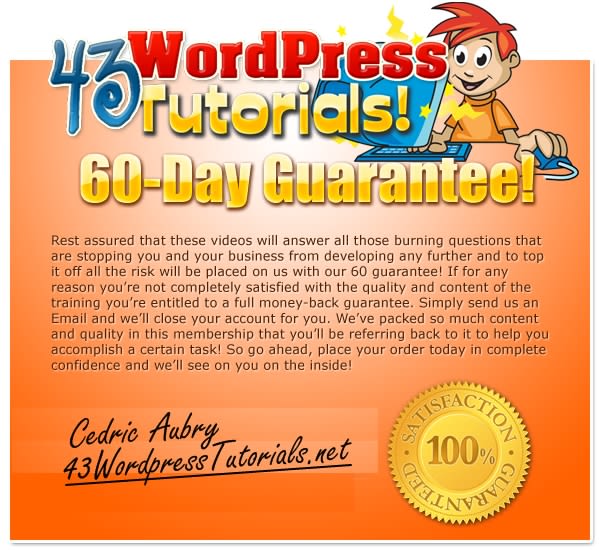
You Have Everything To Gain - Nothing To Lose! Secure Your Copy Today!
With your Brand NEW powerful yet simple step-by-step video instructions, you'll discover:
Remember, each one of your blogs can generate money for you each and every day - if they are set up properly. These WordPress Video Tutorials will help guide you in creating as many money making blogs as you want.
Most of your blogging business will be set to 'Auto-Pilot' so you can spend more quality time doing the things most other people can only dream about doing.
Imagine have streams of passive income from your Wordpress blogs, earning you money effortlessly day, after day, after day.
Your WordPress Video Tutorials will show you EXACTLY how to set up and configure your Wordpress blogs to create an automatic money maker.
For just$97 $7 you can download your copy of these powerful step by step WordPress Video Tutorials today.
I am completely confident that you will love this complete video course and enjoy making money with Wordpress.
* What the 'Master' bloggers know about creating fully optimized, traffic-sucking, money-making blogs...IN MINUTES - NOT DAYS! (Video 27)
* Quick & simple tips to organize your Budding Blogging Empire (Video 1)
* Ways to lock-down your blogs security tighter than Fort Knox (Videos 13 through 20)
* How to automate some of your blogs and why you need to (Video 30)
* The difference between a Sub-Domain & a Sub-Directory and when it is best to use them (Video 8)And So Much More...
Remember, each one of your blogs can generate money for you each and every day - if they are set up properly. These WordPress Video Tutorials will help guide you in creating as many money making blogs as you want.
Most of your blogging business will be set to 'Auto-Pilot' so you can spend more quality time doing the things most other people can only dream about doing.
Imagine have streams of passive income from your Wordpress blogs, earning you money effortlessly day, after day, after day.
Your WordPress Video Tutorials will show you EXACTLY how to set up and configure your Wordpress blogs to create an automatic money maker.
For just
I am completely confident that you will love this complete video course and enjoy making money with Wordpress.
To Make This An EASY Decision, When You Act Now You’ll Receive These Two Bonuses FREE!
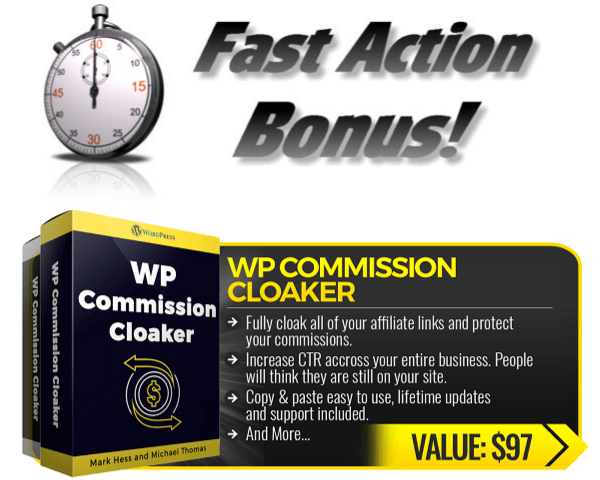


WPInstantProtect is a WordPress Plugin that allows you to Instantly Protect Your Download Pages, With Just a Few Clicks.
Just Follow Some Simple Steps and You'll Be able to Protect Any WordPress Page or Post Without Being an Expert...
Just Follow Some Simple Steps and You'll Be able to Protect Any WordPress Page or Post Without Being an Expert...
Risk-Free Acceptance Form!
Yes! I want to order this amazing package right now, and take advantage of the limited time discount!
Yes! I understand that I'm getting access to 43 hard-hitting WordPress tutorials which will allow me to start pumping out profitable sites that Google loves!
Yes! I completely understand that I'm backed by a 60-day money-back guarantee. If I don't end up with a new site by tonight, I'm entitled to a full hassle-free refund!
On that basis, give me instant access...When you take action right now, your 43 WordPress Video tutorials will be available for instant download so no waiting to begin your blogging business!
Yes! I understand that I'm getting access to 43 hard-hitting WordPress tutorials which will allow me to start pumping out profitable sites that Google loves!
Yes! I completely understand that I'm backed by a 60-day money-back guarantee. If I don't end up with a new site by tonight, I'm entitled to a full hassle-free refund!
On that basis, give me instant access...When you take action right now, your 43 WordPress Video tutorials will be available for instant download so no waiting to begin your blogging business!
Order Now For A One-Time Payment Of Only $97 $77
Introductory Special Price Only $7.00!!
Introductory Special Price Only $7.00!!
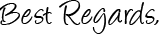

P.S. Remember your purchase of the WordPress Video Tutorials are covered by my 100% money back guarantee - so you risk nothing if the videos do not live up to your expectations. Order Your Copy Here!
P.P.S. Will all this information make you wealthy? I have to be frank with you: I don't know how rich you'll get once you read, absorb and begin to use the secrets in this big package. I'm selling you a hammer. Whether you build a doghouse or a castle is none of my business.
P.P.S. Will all this information make you wealthy? I have to be frank with you: I don't know how rich you'll get once you read, absorb and begin to use the secrets in this big package. I'm selling you a hammer. Whether you build a doghouse or a castle is none of my business.
We make every effort to ensure that we accurately represent these products and services and their potential for income. Earning and Income statements made by our company and its customers are estimates of what we think you can possibly earn. There is no guarantee that you will make these levels of income and you accept the risk that the earnings and income statements differ by individual. As with any business, your results may vary and will be based on your individual capacity, business experience, expertise, and level of desire. There are no guarantees concerning the level of success you may experience. The testimonials and examples used are exceptional results, which do not apply to the average purchaser and are not intended to represent or guarantee that anyone will achieve the same or similar results. Each individual’s success depends on his or her background, dedication, desire and motivation. There is no assurance that examples of past earnings can be duplicated in the future. We cannot guarantee your future results and/or success. There are some unknown risks in business and on the internet that we cannot foresee which can reduce results. We are not responsible for your actions. The use of our information, products, and services should be based on your own due diligence and you agree that our company is not liable for any success or failure of your business that is directly or indirectly related to the purchase and use of our information, products and services.
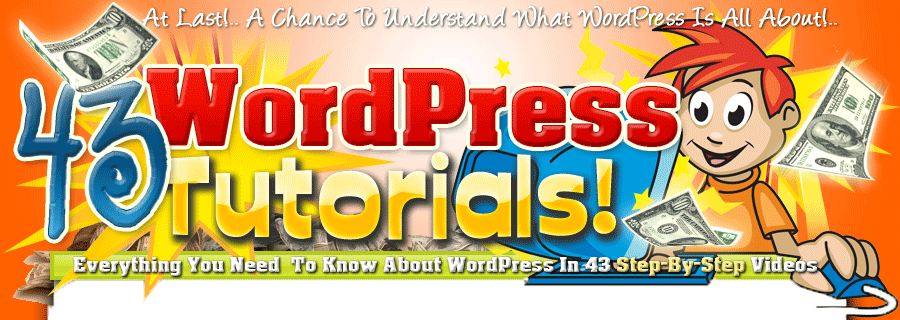
43WordpressTutorials.net Copyright All Rights Reserved.
Cookie Policy | Disclaimer | Privacy | Terms | Support
Cookie Policy | Disclaimer | Privacy | Terms | Support
Thanks for subscribing. Share your unique referral link to get points to win prizes..
Loading..